QuillBot for Multilingual Writers: Bridging Language Barriers with AI

In an era where teams, classrooms, and entire communities communicate across several tongues in a single workday, the ability to write clearly in more than one language is no longer a bonus—it’s a necessity. QuillBot, the AI-powered writing assistant best known for its paraphraser, has steadily evolved into a multilingual powerhouse. Its suite now includes a translator that covers roughly 50 languages, a citation generator, grammar and plagiarism checkers, and the recently launched QuillBot Flow for end-to-end drafting. Together, these tools promise to shrink the distance between languages, letting writers focus on ideas instead of syntax. QuillBotQuillBot
Table of Contents
The Rise of AI in Multilingual Writing
Machine translation once struggled with basic subject-verb agreement; today, neural networks can capture idioms and tones with startling accuracy. QuillBot sits at the intersection of this progress, marrying large-language-model paraphrasing to a translator that rivals dedicated MT engines for everyday usage. According to the company’s support pages and recent independent reviews, QuillBot’s translator reaches speakers of Arabic, Bengali, Chinese, French, Russian, Urdu, Vietnamese, and dozens more. At the same time, its paraphraser maintains English-level quality in the most widely spoken tongues. Help.killbot.comGrammark
How QuillBot Helps Break Language Barriers
Traditional translation services convert sentences word for word, often producing rigid prose that betrays a non-native hand. QuillBot’s workflow is different: you can translate a draft from, say, Spanish to English, run the result through the paraphraser’s “Fluency” or “Formal” mode and then send the refined passage back into Spanish—all without leaving the same browser tab. The system tracks semantic intent while offering synonym sliders, tone choices, and a built-in thesaurus, letting writers tweak nuance until the text sounds authentically local. For a bilingual marketer preparing parallel ad copy or a graduate student polishing an English abstract for a Korean thesis, the time savings are immediate and measurable. QuillBot
Key Features Every Multilingual Writer Should Know
1. Translator with 50-Language Coverage
The newest iteration of QuillBot Translate advertises support for 50 languages and dialects, including transliteration options for Chinese (pinyin) and Hindi (Latin script). Synonym refinement is available in English, Spanish, French, German, and Portuguese, so you can swap a single word without rerunning the whole sentence.
2. Tone-Aware Paraphraser
QuillBot’s flagship tool still leads the pack with its seven preset modes—Standard, Fluency, Formal, Simple, Creative, Expand, and Shorten. For multilingual writers, the ability to shape the same paragraph into conversational Portuguese or academic German in a single click is game-changing. Reviewers note that the Fluency mode, in particular, “sounds human” in languages beyond English, a welcome surprise in academic publishing. beingpaperless.com
3. Grammar and Plagiarism Checking Across Languages
While the grammar checker remains most accurate in English, recent updates extend core subject-verb and punctuation fixes to high-resource languages such as Spanish, French, and German. Coupled with the plagiarism scanner—which compares against billions of web pages regardless of the source language—researchers can submit bilingual manuscripts with greater confidence. Fritz ai
4. QuillBot Flow for End-to-End Drafting
QuillBot Flow stitches the paraphraser, translator, summarizer, and citation manager into a single canvas reminiscent of a minimalist word processor. Drag-and-drop a PDF in Japanese, summarize the introduction in English, and paraphrase the key findings into French notes—all within one timeline. Early adopters describe Flow as a “writing control center” that reduces tab sprawl and copy-paste fatigue. Medium
5. Extensible Apps and Browser Integrations
Whether you write in Google Docs, MS Word, Gmail, or your CMS, QuillBot’s Chrome and Edge extensions inject the sidebar natively, so on-page text can be translated, paraphrased, or grammar-checked without uploading anything to external servers. This matters for multilingual corporate teams juggling confidentiality clauses and tight deadlines. QuillBot
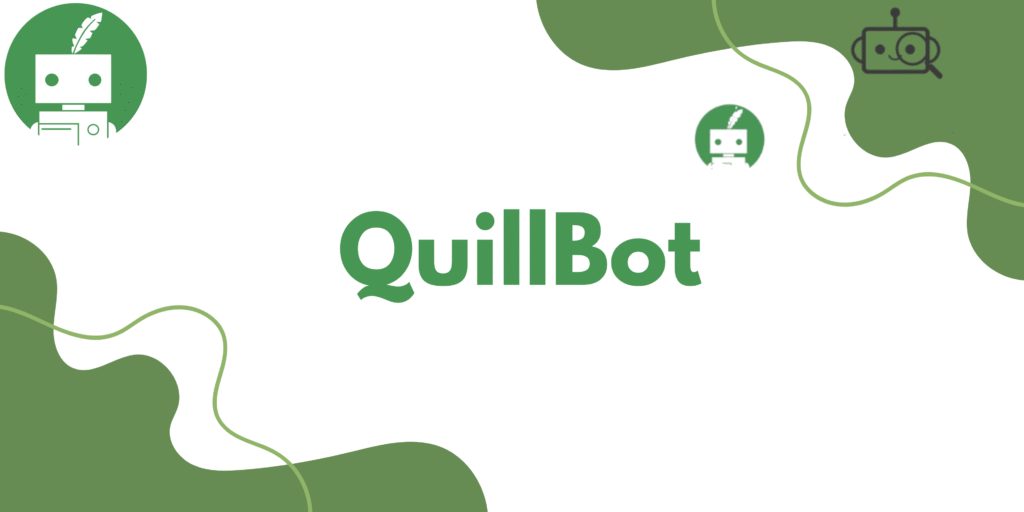
Real-World Use Cases
Academic Publishing: A doctoral candidate in Brazil drafts her literature review in Portuguese, translates it to English for an international journal, refines her tone with the Formal mode, and back-translates key summaries for her Portuguese-language defense.
Marketing Localization: A startup in Berlin launches ad campaigns in German, English, and Polish. The content team drafts in English and then uses QuillBot to generate German variations that preserve the brand voice before local freelancers polish the final nuances.
Customer Support: A SaaS company routes incoming tickets from Spanish-speaking markets into QuillBot Translate, obtains immediate English versions for support agents, and returns answers via the paraphraser’s Simple mode to guarantee clarity at CEFR-B1 reading level.
Creative Writing: A bilingual novelist experiments with dialogue by paraphrasing Spanish prose into English, checking rhythm, and then revisiting the Spanish version to ensure idiomatic Flow.
Language Learning: Teachers assign paraphrasing exercises that require students to feed French passages through QuillBot, identify synonym swaps, and discuss why certain shifts work better in context.
These scenarios show how the tool fits into daily multilingual workflows rather than acting as a one-off gimmick. prowritingaid.com
Integrations and Workflow Tips
- Leverage the Word-Limit Smartly: The free paraphraser tops out at 125 words per run; break texts into logical units (paragraphs, bullet points) to stay productive without purchasing Premium. Twixify
- Chain Tools, Don’t Juggle Tabs: Use QuillBot Flow to schedule translation →, paraphrasing, → citation tasks sequentially; this preserves context because each module “remembers” earlier edits.
- Combine With Glossaries: When translating niche vocabulary (legal, medical), prepare a glossary and feed final drafts back into QuillBot to ensure synonyms haven’t altered regulated terminology.
- Check Tone in Native Language: After an English paraphrase, run the target-language output through the Fluency mode in that language as a sanity check before publication.
Limitations and Best Practices
No AI system is perfect. Lower-resource languages (e.g., Cebuano or Tagalog) may receive less stylistic polish, and poetic forms with strict meter typically need human tweaking. The translator can lag on compound technical phrases, occasionally inventing synonyms not standard in professional contexts. Multilingual writers should, therefore, treat QuillBot as a first-pass enhancer—fast, consistent, and tireless—while retaining final editorial control. Storing confidential data also requires caution; although QuillBot states it does not permanently log user text, the best practice is to strip personal identifiers from drafts before uploading. Being paperless.comFritz ai
Future Prospects
Industry analysts note that QuillBot is “expanding its support for multiple languages, positioning itself as a future-ready platform.” The roadmap hints at 45+ fully supported paraphrasing languages by 2026, alongside context-aware suggestions that adapt to regional variants (e.g., Brazilian vs. European Portuguese). As large language models continue to improve in multilingual benchmarks, expect QuillBot to move beyond sentence-level rewrites toward document-level style harmonization—perfect for organizations that must ship the same white paper in eight languages on launch day. AutoGPTprowritingaid.com
Conclusion
For decades, bilingual and multilingual writers juggled single-purpose tools: a machine translator in one window, a grammar site in another, and a citation generator tucked somewhere behind. QuillBot consolidates all of those jobs into a unified AI workspace, trimming hours of grunt work from the writing process. While human oversight remains essential—especially for nuanced cultural references—QuillBot’s translator, paraphraser, and growing ecosystem of extensions now form a robust bridge over linguistic divides. In classrooms, marketing departments, and research labs, that bridge is quickly becoming a standard lane of traffic.
Frequently Asked Questions
1. Does QuillBot paraphrase directly in languages other than English?
Yes. As of 2025, the paraphraser supports English most fully but offers functional modes (Standard, Fluency, Formal, etc.) for high-resource languages such as Spanish, German, French, Italian, Portuguese, and more, with additional languages rolling out each quarter. prowritingaid.com
2. How accurate is QuillBot’s translator compared with Google Translate?
Independent reviewers find QuillBot comparable to everyday prose in major languages, with an edge in post-translation editing because you can immediately paraphrase and adjust tone without switching services. Technical jargon may still require a domain-specific engine or human review. Grammar
3. Is my text stored or used to train QuillBot?
QuillBot’s privacy policy states that user text is processed transiently and deleted shortly after. However, if confidentiality is a concern (for example, pending patents), strip sensitive details or rely on an on-premise solution.
4. Can I use QuillBot for free collaboration in a team?
The free tier allows basic paraphrasing (125 words per run) and limited daily translation. Teams needing longer documents, bulk plagiarism scans, and QuillBot Flow collaboration generally opt for the Premium plan, which also unlocks faster processing. Twixify
5. Does QuillBot work inside my favorite writing app?
Probably. Browser extensions integrate with Google Docs, Gmail, Word Online, Canvas, and most text areas in Chrome or Edge. A desktop app is available for Mac, and a Windows version is in open beta.











